ONLINE TRAINING PORTAL
CPCA hosts numerous training and events in our online training portal. To access your courses, log in below.
My Profile
1. LOG-IN
Click on “MY PROFILE” to sign in to the CPCA website using your CPCA user credentials.
This must be the same email address used to register.
2. CLICK
Select and click the red button “View My Courses”.
3. GAIN ACCESS
You will then be taken to the CPCA Online Training Portal.
4. CLICK
Once you're in the Training Portal, please click on the thumbnail for your course.
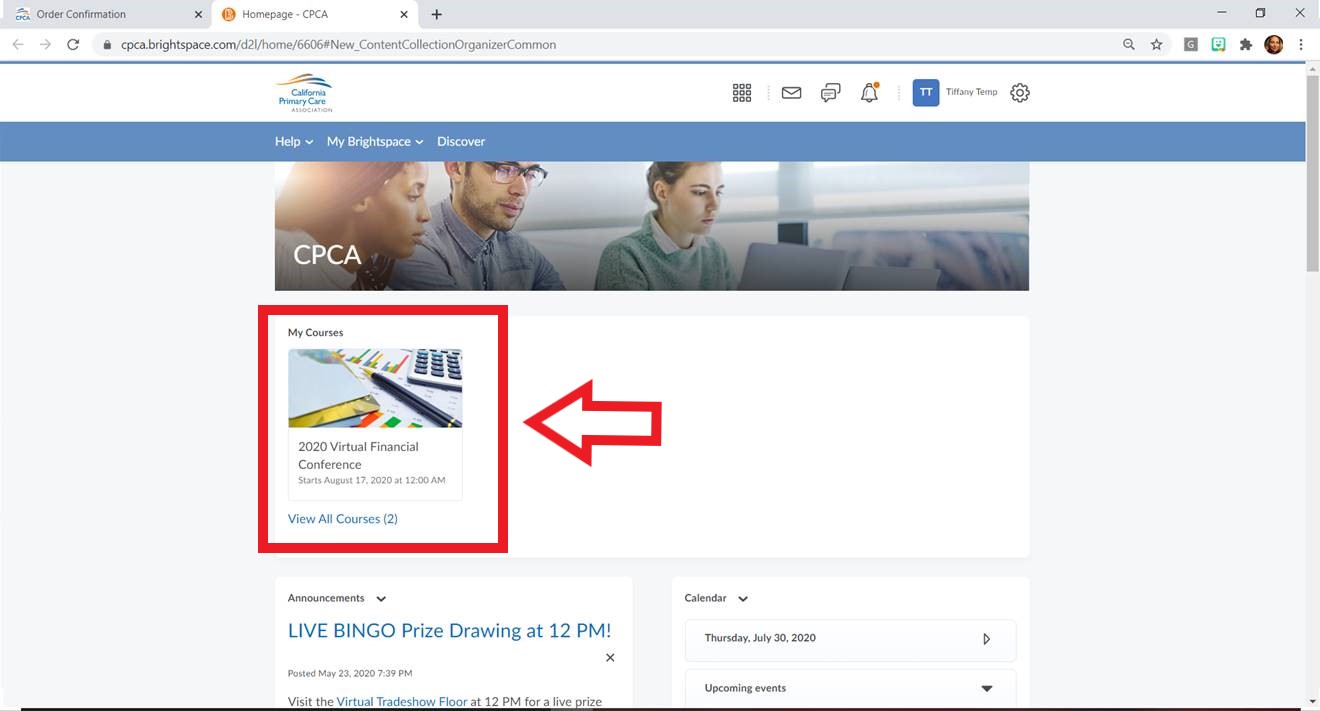
System Requirements:
Google Chrome is recommended for the best experience. Internet Explorer is not supported.
NOTE: Some companies restrict access to video streaming through a firewall.
If you meet the system requirements but are unable to view content in the training portal, please contact your network administrator.
How to access your courses in the Online Training Portal:
How to add events to your calendar:
Navigating the Online Portal:
Questions:
Please contact training@cpca.org if you encounter any technical difficulties.